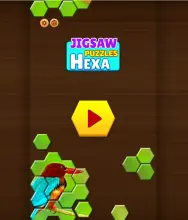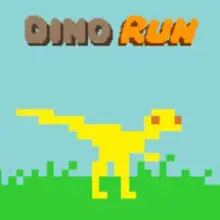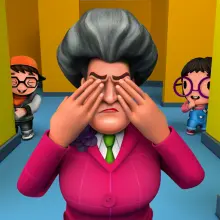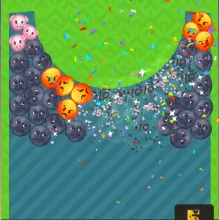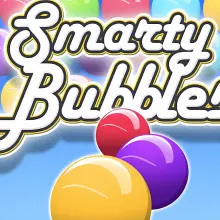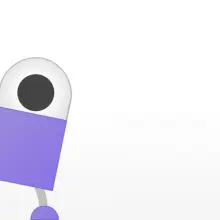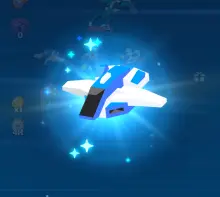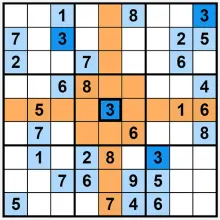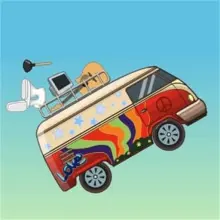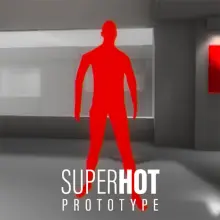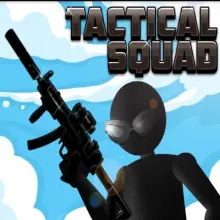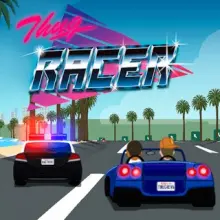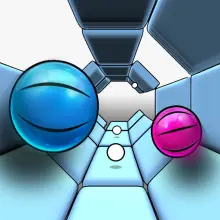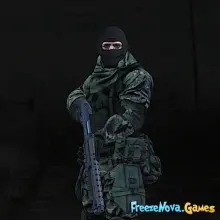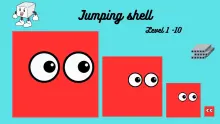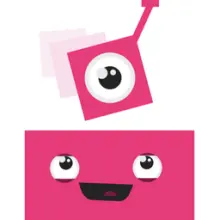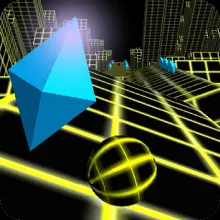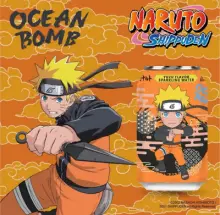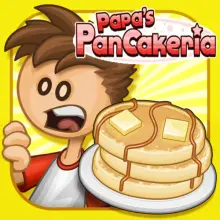Game controls
Guide
- Use the mouse to navigate through the menu and manage tasks.
- Keyboard shortcuts: 'P' for Pause, 'M' for Map View, 'S' for Schedule.
- Drag and drop to allocate resources and staff efficiently.
Game description
Immerse yourself in the fascinating world of Airport Manager Flight Simulator. This game allows you to take on the role of an airport manager, where you can handle various tasks such as coordinating flights, managing airport staff, and ensuring smooth operations. The game features multiple modes and maps, each offering unique challenges and environments. From small local airports to bustling international hubs, every map is designed to test your strategic management skills and keep you engaged for hours.
Winning Tips
To excel in Airport Manager Flight Simulator, focus on optimizing flight schedules and resource allocation. Prioritize time-sensitive tasks and keep an eye on passenger satisfaction to achieve high scores.